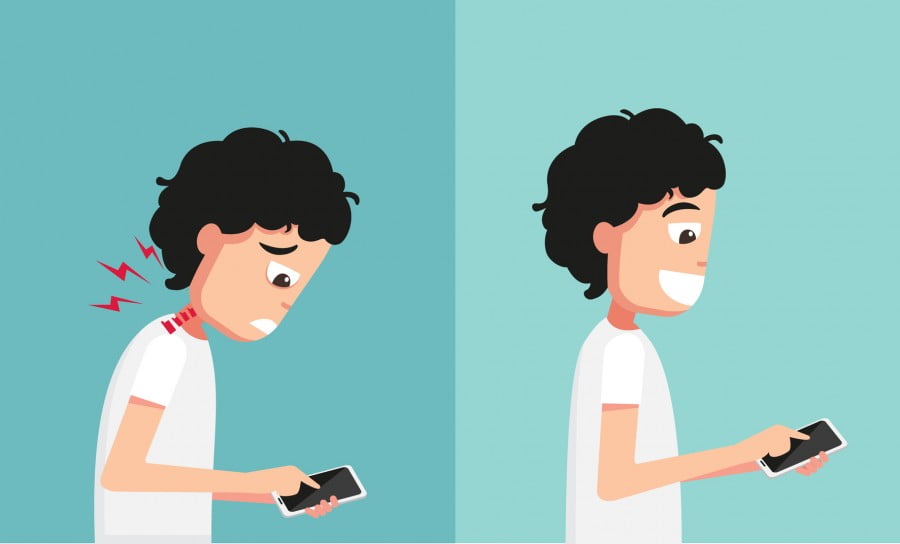
Habitual Hunching
If you’re like me, you probably spend a lot of time in front of a computer screen. And unintentionally, you undoubtedly spend a lot of time in a “hunched over” position. Whether it’s sitting at a desk, in a car, looking at your phone (or even walking), the default position for many people is: shoulders forward, hips flexed, back slightly bent, and hunched over.
This poor posture not only looks unattractive but it can also lead to shoulder tightness and inflexibility. And in no time, you’ll feel chronic pain in your hips, neck and back.
To lessen this affect of habitual hunching, you need a daily stretching exercise to open your body up, pull you into proper alignment, and help you stand up straight. Here’s an example of an easy 30-second exercise to help to correct the hump, it’s called the Thoracic Bridge.
At work, always remember to:
Be Conscious of Your Posture
It is critical that you become more conscious of posture when standing and sitting. Needless to say, your body was not designed to sit in an office all day. We are built to move. Getting out of your office chair to walk around several times throughout the day can go a long way.
Use Proper Ergonomics
Using proper ergonomics at your workstation is important. Make sure your computer monitor is placed at arm’s length directly in front of you slightly below your line of sight, 15 – 20 degrees below eye level. Your forearms should form a 90-degree angle as you type and your legs should form a 90-degree angle as you sit. Keep your shoulders back, chest out, head up and use a wrist support placed directly behind the keyboard.

John Ofield is a recognized expert in the office furniture and office cubicle industry, with over 40 years of experience. As the founder of ROSI Office Systems, he specializes in space planning, custom cubicle designs, and high-quality commercial furniture. John’s expertise helps businesses enhance productivity and collaboration. He is also dedicated to mentoring entrepreneurs and redefining workspaces to inspire success.


