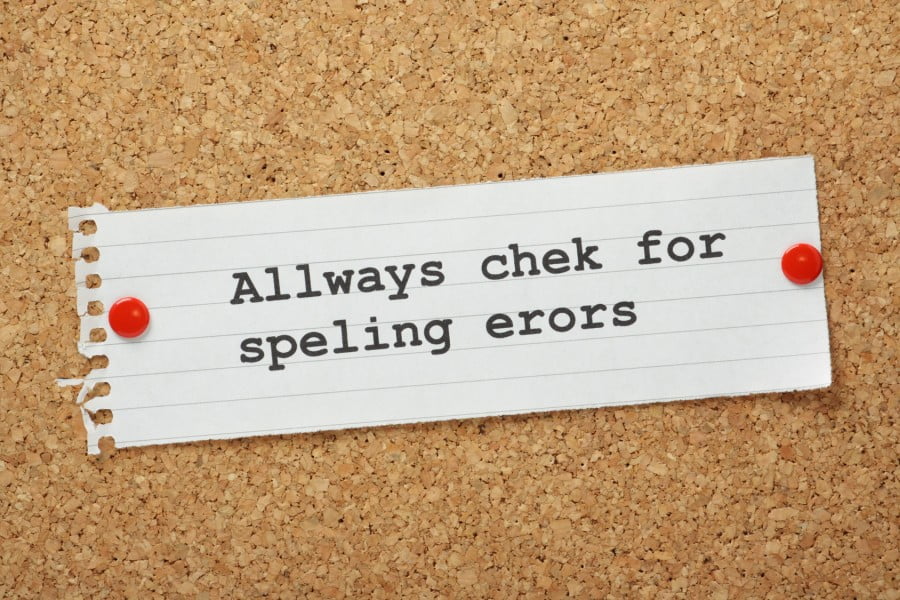
3 Ways to Avoid Spelling Errors
One of the most embarrassing moments in my career was a time when I sent a company wide email regarding a sponsorship opportunity with our local zoo, called ZooFari!. Only I wrote, “ZooFart!” in the subject line. Luckily for me, it was an internal employee email. Thank goodness that a misspelling like that didn’t go to my external customers. Talk about ruining your credibility with just one spelling error. Speaking of, have you ever been on a website to browse their products, only to find blatant misspellings or an overuse of commas, apostrophes, or exclamation points? I don’t know about you but that is an instant turn-off for me when it comes to a brand or company.
It seems that even a single spelling error can cost you sales – especially on the Internet. “Spelling mistakes ‘cost millions’ in lost online sales,” said a BBC headline. The article cited an analysis of British Internet figures that suggested that a single spelling mistake on an e-commerce site can hurt credibility so much that online revenues fall by half.
That means you could have potentially had 1,000 sales (as opposed to the 500 you received) had you fixed that spelling error of “staplar” to “stapler.” Companies’ websites, advertisements, and other media outlets provide approximately a 8-second window to grab a consumer’s attention. That means whatever a consumer decides to look at in that 8 seconds needs to be 100% correct. 99% of online sales are done through the written word, so consumers research via the descriptions, the materials, and the available colors to get a general idea of the product. The moment a consumer sees misspellings or other general errors, they begin to question the credibility of not only the product but also the website and company as well.
DO NOT Rely Solely On Spell Check
Spell check is great for catching common misspellings and “fat fingerings” of the keyboard. It will also let you know if there is a group of letters in your document that doesn’t actually form a word. If you type “fjdklfjdlf” into a document, spell check will catch that this isn’t an actual word. However, if you write an online product description about a great “pear of pants,” spell check won’t let you know that you should have used pair instead of pear. So don’t use it as your only means of checking your work. There are too many similar words in a language to ever be able to rely 100% on spell check to get rid of all of your spelling errors.
Walk Away
Whenever I write a blog, I HAVE to walk away from my draft (several times). I’ll write the draft, then come back to it and re-read (and likely re-write) it. It allows you to read the content with fresh eyes and perhaps notice errors you glanced over previously. It is very common for people to browse over errors if they attempt to proof and edit while they are writing because they are so familiar with the content. Give your writing and yourself time to breathe so you can re-approach it and look at it from a different perspective.
Four Eyes Are Better Than Two
My husband rolls his eyes whenever I shove a printout of my latest blog under his nose. But it’s so important to have someone else read over your work before it’s published. The more people the better, actually. A friend or colleague may have a different way of processing things or just may know things you do not. The more eyes that check your work, the more potential errors will be caught and fixed before it works negatively against you. Also, a third-party reader will not be familiar with the material so they may offer tips to make the information easier to digest or suggest an innovative way to present the material to make it more appealing to a wider audience.
Hopefully these tips will aid you in your quest for spelling perfection. I’m still striving for it and sometimes my past mistakes left a psychological mark. (It took a few months before the snickering over my ZooFart email subsided). But even worse than that, nobody wants to be the person who cost the company money over the “staplar” mistake. At the end of the day, you just need to slow down and make a little more effort to look over all that you do. Ideally, you can save yourself (and your company) millions and that’s ALWAYS a good thing!

John Ofield is a recognized expert in the office furniture and office cubicle industry, with over 40 years of experience. As the founder of ROSI Office Systems, he specializes in space planning, custom cubicle designs, and high-quality commercial furniture. John’s expertise helps businesses enhance productivity and collaboration. He is also dedicated to mentoring entrepreneurs and redefining workspaces to inspire success.


