
3 Apps Every Facilities Manager Needs
The average Facilities Manager has more irons in the fire than a blacksmith at a renaissance fair. Keeping your designs, files and images within reach, plus, collaborating effectively are often a pipe dream. In addition, it’s getting even tougher to handle the increasing amount of information flying at us at a rapid pace. These three apps will change the way you work. They are available on any device and we, at ROSI, simply cannot live without them.
 Autodesk AutoCAD 360
Autodesk AutoCAD 360
This free app allows the user to view, edit and share AutoCAD files anywhere! If you’re on the jobsite and forgot your designs, don’t worry, just pull them up on your smartphone. The simple and clean dashboard design allows you to quickly locate the file you need–when you need it. The editor allows for multiple 2D view, 3D solid, 3D wireframe views. The easy-to-use sketching and drafting feature has a collaborate option making a project more fluid. You can add comments, link them to the drawing, attach images and tag your colleagues. For more information and to download the app, visit AutoCAD 360, or find it at your device’s app store.
Dropbox
Share all types of files quickly and with no worries of email size restrictions. Simply download Dropbox on your desktop, phone and tablet. When you want to share a file, you send a link. If you want to view a file, pull up the app and there it is! Dropbox is a free service that lets you bring all your photos, docs, and videos anywhere. This app is free up to 18GB (2GB + 500 MB per referral), however, if you find you require more space, you may have to pay. For more information on how to share your files, visit Dropbox or find it at your device’s app store.
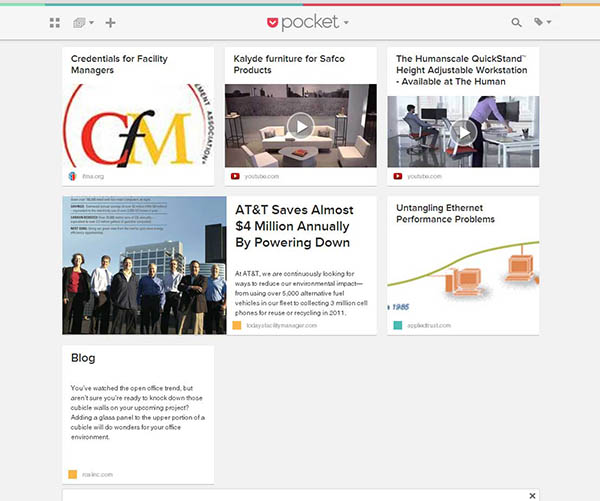
Information is coming at us faster than ever. Pocket lets you quickly mark a website, video, story or any webpage. It’s more advanced than simple bookmarks and showcases your saved places in an attractive, visual display. Once you’ve viewed the information, you have the option to quickly forward to a co-worker or delete from your dashboard. Save anything you want to view later–even that new ergonomic chair you wanted to show at your next meeting. Your pages are saved on your Pocket so there’s no need to be online–perfect for commutes, travel or poolside. Pocket works on any device: your desktop, smartphone or tablet, and won the Webby Award for Best Productivity App 2014. Get Pocket today by visiting their website or find it at your device’s app store.
Once you begin using these apps, as with anything “new” there will a learning curve. It takes a few weeks to get into the swing, but once you’re there, you’ll realize these time-saving and organizational apps cannot be beat.

John Ofield is a recognized expert in the office furniture and office cubicle industry in Houston, TX, with over 40 years of experience. As the founder of ROSI Office Systems, he specializes in furniture space planning, custom cubicle designs, modern office chairs and tables, and high-quality commercial furniture. John’s expertise helps businesses enhance productivity and collaboration. He is also dedicated to mentoring entrepreneurs and redefining workspaces to inspire success.
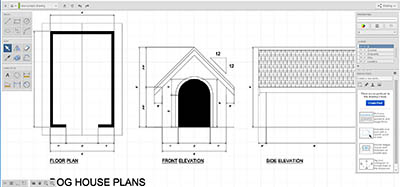 Autodesk AutoCAD 360
Autodesk AutoCAD 360