
What Makes an Office Chair Ergonomic?
In order to discover what makes an office chair ergonomic, we should first understand the definition. Ergonomics is the science of designing and arranging things people use in the safest, most efficient way possible. When it comes to office chairs, ergonomics can make the difference between a healthy, productive workspace and an uncomfortable daily threat to productivity & health. An ergonomic office chair is an optimal choice to ensure safety, comfort, and efficiency in the workplace. Many chairs are advertised as being “ergonomic,” but do they fit the criteria? Let’s take a look at what makes an office chair ergonomic, and how to get the best support possible.
Improper position as a result of sitting in non-ergonomic office chairs can put employees at risk for severe long-term damage. To correct the problem, we must first understand what makes an office chair genuinely beneficial to our overall health.
 Is My Office Chair Ergonomic?
Is My Office Chair Ergonomic?
There are a few key features that an office chair must have to be considered ergonomic; let’s break them down:
Adjustable: An ergonomic office chair should offer many features that provide a custom-fit for the user. The office chair should provide:
- adjustable seat depth and height
- adjustable headrest for neck support
- back-tilt adjustment for leaning back or forward.
- adjustable armrests
When testing out an office chair for ergonomics, be sure that every knob and lever provides a custom fit that adjusts to your support needs. If it lacks adjustable features that conform to your body, it is not an ergonomic choice.
Supports Back, Neck, Arms & Legs:
An ergonomic office chair will address each of these four parts of the body. Proper lumbar (lower back) support is an especially important factor in an ergonomic office chair. To find an office chair with the best lumbar support, consider these special-order ergonomic office chairs that focus on customized lower back comfort. Look out for office chairs that allow your arms and legs to rest at a relaxed & comfortable angle at your desk. While sitting in an ergonomic office chair, you should be able to reach your keyboard without shoulder strain, place your feet comfortably on the ground, and look straight ahead at your monitor without straining your neck. If your office chair causes you to look downward at your monitor, lift your arms to reach your keyboard, or hold your legs in an awkward position, it is not an ergonomic choice.
 Encourages Posture Changes & Proper Circulation:
Encourages Posture Changes & Proper Circulation:
An ergonomic office chair is designed for safety and health; this means it must promote movement and blood flow throughout all parts of the body. An ergonomic office chair should include adjustment options that allow for healthy movements, like rocking back and forth or extending the spine & legs for proper circulation. A correct ergonomic chair should include adjustments for frequent posture changes and a swivel base for enhanced movement. Your chair should NEVER cause your legs to “fall asleep”; this signals a severe lack of proper blood flow to the extremities.
Many chair makers call their task chairs ergonomic, but what features does it take to make a chair ergonomic? We can help you figure it out with our FREE ergonomic analysis. Give us a call at 281-886-0013.

John Ofield is a recognized expert in the office furniture and office cubicle industry, with over 40 years of experience. As the founder of ROSI Office Systems, he specializes in space planning, custom cubicle designs, and high-quality commercial furniture. John’s expertise helps businesses enhance productivity and collaboration. He is also dedicated to mentoring entrepreneurs and redefining workspaces to inspire success.



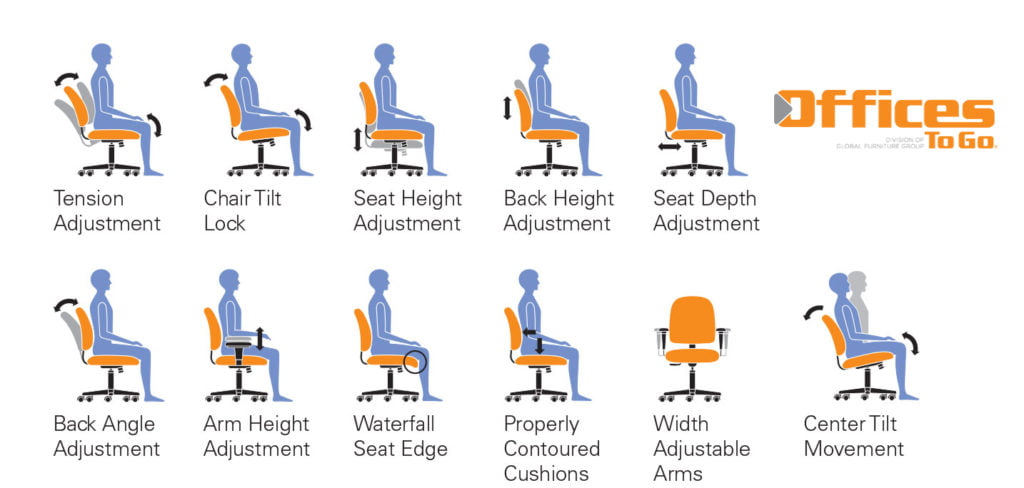 Is My Office Chair Ergonomic?
Is My Office Chair Ergonomic? Encourages Posture Changes & Proper Circulation:
Encourages Posture Changes & Proper Circulation: 