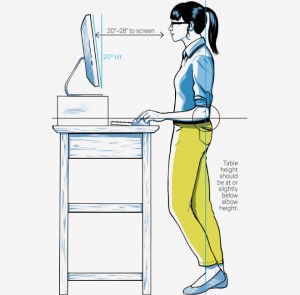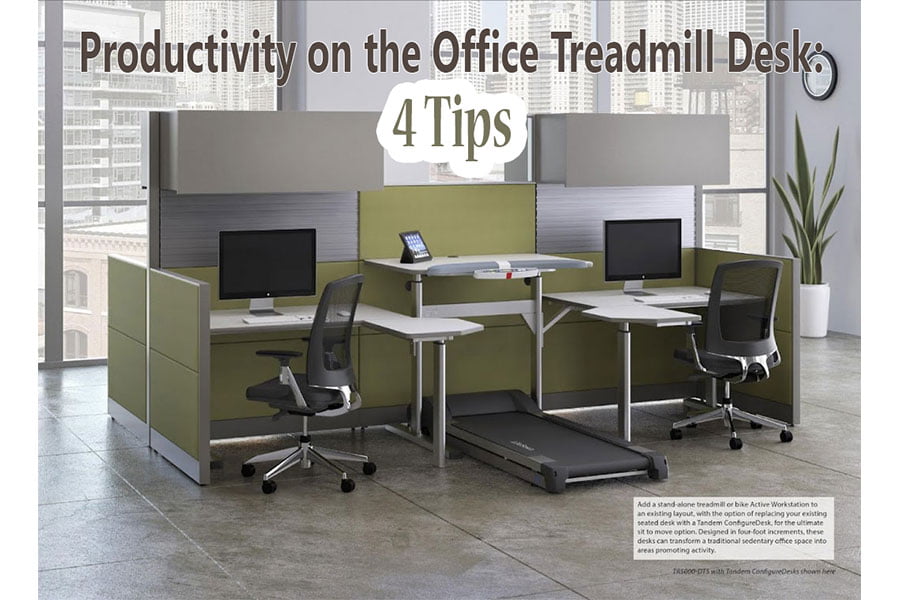
Productivity on the Office Treadmill Desk – 4 Tips
Using an office treadmill desk or standing desk provides a variety of benefits such as increased circulation and energy, but what about actually “working” while you’re walking? Can it be done? Creating a functional and productive work space can happen by using the same ergonomic tools needed at a traditional desk. That, along with these other tricks, will keep you in motion.
Invest in a computer monitor and arm.
Squinting at a tiny laptop screen while attempting to walk on a treadmill is just begging for a mishap. It’s okay to use your laptop but get a bigger monitor. Start at a minimum of 21″. Select a larger size if the monitor arm does not allow the user to bring it in closer than the back of the desk. The monitor should be at eye level (see image). You’ll also need a DVI or VGA cable to connect the two.
Get a mouse.
If you’re on your laptop, it’s much easier to use a mouse while walking. Most laptop touchpads are difficult to impossible to use while sitting. Adding in movement will only exacerbate the frustration and could cause some hand/eye coordination difficulties.
Motivation is waning.
Like any new and shiny thing, sometimes it can get neglected. Tracking your miles, steps, calories is possible with the right activity tracker will allow you to see the results and keep you motivated. Do your research and be sure the activity tracker you choose will monitor steps without an arm swing since arms will be positioned on a keyboard or the desktop. According to an online review, the Fitbit Flex records steps taken on a treadmill desk fairly accurately.
If an activity tracker isn’t your thing and you are using a Lifespan treadmill desk, they offer a fitness club which syncs with the bluetooth setting on the treadmill desk. You’ll be able to view activity in miles, steps, calories and more. Plus, there is a team builder function which is perfect for an office treadmill desk.
Still not able to work on a treadmill desk?
This is not a race. Stay under 1 MPH for at least a week and then gradually increase until you feel you’re losing productivity then dial it back down. “The treadmill desk is designed to add movement to your work day. It is not designed to run an 8-minute mile while checking emails.” observes Gretchen Guard, author of several treadmill desk user blogs featured on office furniture site OnlineOfficesToGo.com. “Walking too quickly, or treating the treadmill desk as workout equipment is asking for an injury. Take it slow and work your way up to a comfortable speed at which you can still complete your office tasks.”
Learning to pay attention to what works and does not work is key. These treadmill desk tips were discovered while working on a treadmill desk over the past year. I hope these tips keep you walking or perhaps gives you the motivation to try a treadmill desk at your office.
If you want more information about incorporating treadmill desks into your office environment, contact us for more information.

John Ofield is a recognized expert in the office furniture and office cubicle industry, with over 40 years of experience. As the founder of ROSI Office Systems, he specializes in space planning, custom cubicle designs, and high-quality commercial furniture. John’s expertise helps businesses enhance productivity and collaboration. He is also dedicated to mentoring entrepreneurs and redefining workspaces to inspire success.