
Is Your Office In Need Of An Ergonomic Makeover?
Some employees may not realize how unfriendly their workspace is to their body. Others may already experience chronic back, neck or wrist pain from poor posture or repetitive movement strain. Most of these injuries come as a result of a workstation that is not ergonomically correct. If you haven’t given a lot of thought to the comfort of your workstation, it’s probably time to give it an ergonomic makeover.
Here are the most important things you’ll want to change – both in your office furniture and what you do when you are working.
Check Your Office Chair
Start with your office chair. How long have you had it? Does it fit you properly? A good office chair encourages posture. It should allow you to sit with your elbows at a 90-degree angle and your knees at a 90-degree angle. Adjusting your chair height and posture settings creates a healthier and more productive workspace. If your chair does not adjust to fit your body style, then it’s time for a new office chair.
Get An Adjustable Office Desk
Check your office desk. Surprisingly, many of the traditional office desks are simply not conducive to working long days. An adjustable office desk is just as important as an adjustable chair. Ideally, choose an office desk that allows you to switch between sitting and standing. When standing, be sure to keep a footrest nearby and take turns resting your feet on it. Better yet, use an anti-fatigue mat.
Maintain The Proper Computer Monitor Height
To minimize neck strain at your computer screen it’s important to make sure your terminal is in front of you and at least 20 inches away. Place your monitor at eye level with it slightly tilted upward. Not adjusting for vision can have both short-term and long-term effects, with some of the most common side effects being headaches and pain in both the neck and shoulders.
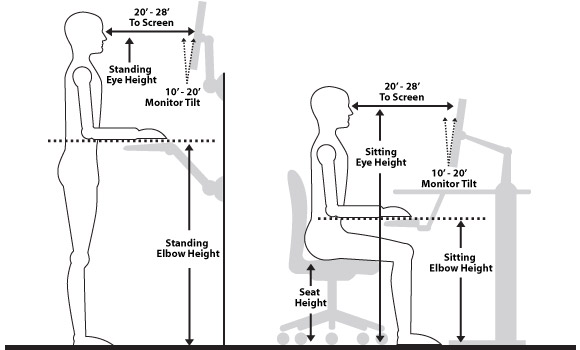
Take Frequent Breaks
As muscles tire, slouching, hunching, and other poor postures become more likely; this in turn puts extra pressure on the neck and back. In order to maintain a relaxed yet supported posture, change positions frequently. An easy way to do this is to take a break from sitting or standing every half hour for two minutes in order to stretch. If you have time, take a short walk around the office. Not only are you giving your muscles and spine a break, you’re giving your eyes a much need rest away from the monitor.
Restructuring your office with proper ergonomic office furniture in Houston need not be overwhelming. Simply begin with a free consultation from ROSI Office Systems who will evaluate workstations and make recommendations for your particular office space. Ergonomics may cost some additional money upfront, but it is an investment that is certain to pay off in the future.

John Ofield is a recognized expert in the office furniture and office cubicle industry, with over 40 years of experience. As the founder of ROSI Office Systems, he specializes in space planning, custom cubicle designs, and high-quality commercial furniture. John’s expertise helps businesses enhance productivity and collaboration. He is also dedicated to mentoring entrepreneurs and redefining workspaces to inspire success.



